Support / FAQ
Below, we have compiled some of the topics on which we receive questions time and again, and divided them into areas. For the answer, simply click on the question.
System Requirements
Very little. Generally you can use Harmonic Guides on all devices with a browser operating.
General rule as to screen size: The larger, the better. Because visualization is a key element of the Guides. The easier you can read all details in the resonance field and maintain a good overview on the whole thing even in complex cases, the better your user experience will be.
Minimum Tablet-Screen. Technically, the Guides do work even with a smartphone screen. But using it on a small screen is no fun. The user would have to repeatedly zoom into the resonance field to decipher details and then zoom out again to maintain an overview and use functions. We do not think that really makes sense for a visual application and thus have not even tried to optimize the Guides for small screens. Even with tablets we rather not recommend those with mini-screens.
Browser: We have successfully tested the Guides with the most popular browsers under Windows and MacOS. Nevertheless the Guides may not function optimally with some browser versions or browser settings. Therefore we expressly do not give any guarantee as to compatibility with browsers or browser settings.
TIP: Take advantage of the 10 day free trial in order to thoroughly test if the Guides work to your satisfaction in your preferred technical environment.
Yes, provided that your device supports touch functionality. Then the use becomes particularly easy and playful.
At least that is the feedback of many users. This makes it almost haptic to push the notes around in the field. And it becomes very easy to zoom in and out of the map with finger gestures.
Here is another TIP: Please try out in advance during the 10-day test phase how well the Guides work with your browser, your device and its touch controls. It should work in principle, but even in this respect we do not give any guarantee.
Registering, Dashboard and Projects
Maps
A map is the visible part of a Guide. It consists of:
- the resonance field with the respective labels, especially the questions in the field sectors, which become visible by simply clicking on the sector labels (e.g. ideal, environment etc.),
- the assistant texts tailored to the topic of the respective map.
A Guide can only display one map at a time. However, the user of a Guide may have access to several maps for his Guide, which he selects at the beginning of a project.
As soon as several variants (e.g. Basic and Advanced) are available for a Guide (e.g. the Life Guide), the same maps will be available for these variants. After an up- or downgrade, the user will therefore always find the same maps.
Because maps on different topics - even if they look quite similar on the surface - can have important differences in their application. And it is therefore a great relief for the user to work with a topic-specific prepared map instead of a very abstract map, which he always has to break down to his topic himself (that would be something for trained experts).
It makes a significant difference, for example,
- whether the issue is one with an individual or common concern, or the concern of an organisation or even an employee as part of an organisation (whose concern?)
- whether an individual, a group, an organization or an individual or a group acts as part of an organization (who acts?)
- whether the recipient of an action is exclusively a different person than the actor or also the actor himself (for whom?)
- and much more.
The various maps are prepared in such a way that the user is guided through his topic as easily as possible, even without specific training. This is one of the reasons why he works with a Guide!
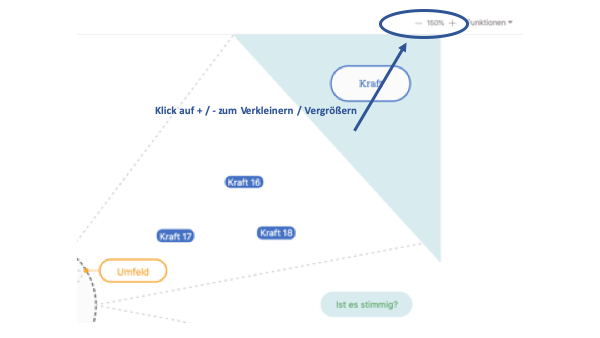
Yes. And in two ways that can be used to complement each other and also in opposite directions,
- via the general zoom functions of the browser you are using, because the Harmonic Guides are browser-based,
- via the zoom function of the Guide (upper function bar on the right the -%+ symbols).
General zoom functions of a browser, which zoom the entire screen, are typical:
- the function keys ctrl +/- (Windows) or cmd +/- (Mac) with which the entire screen is zoomed,
- finger gestures on the touch screen or touch pad, if the browser supports them.
Using the zoom function of the Guide (buttons +%- in the function bar at the top right), you can adjust the size of the actual resonance field independently of the general enlargement or reduction of the entire screen display.
TIP: The two independent zoom functions allow you to set up the screen according to your individual needs. For example, you can enlarge the function bars and the assistant and then use the buttons to reduce the field until it fits completely on your screen again. Alternatively, you can reduce the size of the function bars and the assistant and then use the button to enlarge the field until it fills the screen again.
Phase navigation
Assistant
The assistant is your Guide, which leads you as a user through the whole harmonious process and gives the tool its name.
The assistant is divided into
- phase navigation in the upper part with display and naming of the current phase
- the assistant text, which gives you a short instruction what to do at this point and how to do it (for details, the assistant text may refer you to more detailed explanations or videos in the FAQ or in the tutorials)
- the documentation of the work results of phase 5 and phase 6 (not in the Basic version).
If you want to get a feel for the tool first, you can also ignore or hide the assistant texts. The same applies if at some point you are so well practiced that you no longer need these instructions.
If you are not yet familiar with the tool and/or want to work carefully, the assistant texts will be of great use to you. And the more precisely you work, the more the Guide will help you.
ATTENTION: You always need the phase navigation, no matter how playful or experienced you are, in order to have the intended functionality available in every phase.

Yes, you will find a small arrow in an orange dot at the bottom left of the toolbar, pointing to the left (hide) or right (show). This allows you to hide and show the assistant as you wish.
You can hide the assistant if you want to have a better overview of the field and/or the text distracts you.
However, you must always display the assistant if you want to navigate through the phases, because the upper part of the assistant contains the phase navigation.
ATTENTION: Some functions in the field only work in certain phases, because they only make sense in the process there, e.g. the possibility to create notes for disharmonies (red instead of blue notes) only in phases 3.3. and 4.
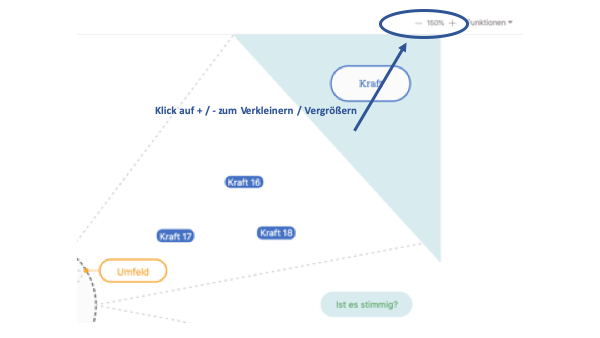
Yes, via the general functions of the browser you use, because the Harmonic Guides are browser-based.
If your browser supports finger gestures, you can simply use it to zoom in or out the entire screen as you wish, i.e. assistant, function bar and field together.
A similar effect can be achieved by zooming the whole screen with the function keys ctrl +/- (Windows) or cmd +/- (Apple).
TIP: You can determine the size of the resonance field independently of the zoom setting of your browser by using the buttons +%- in the function bar at the top right. For example, you can zoom in on function bars and assistant and then use the buttons to reduce the field until it fits completely on your screen again. Or, conversely, you can reduce the size of function bars and assistant and then use the button to fill the field to the full screen. For details see also Maps Question 3.
Function bars
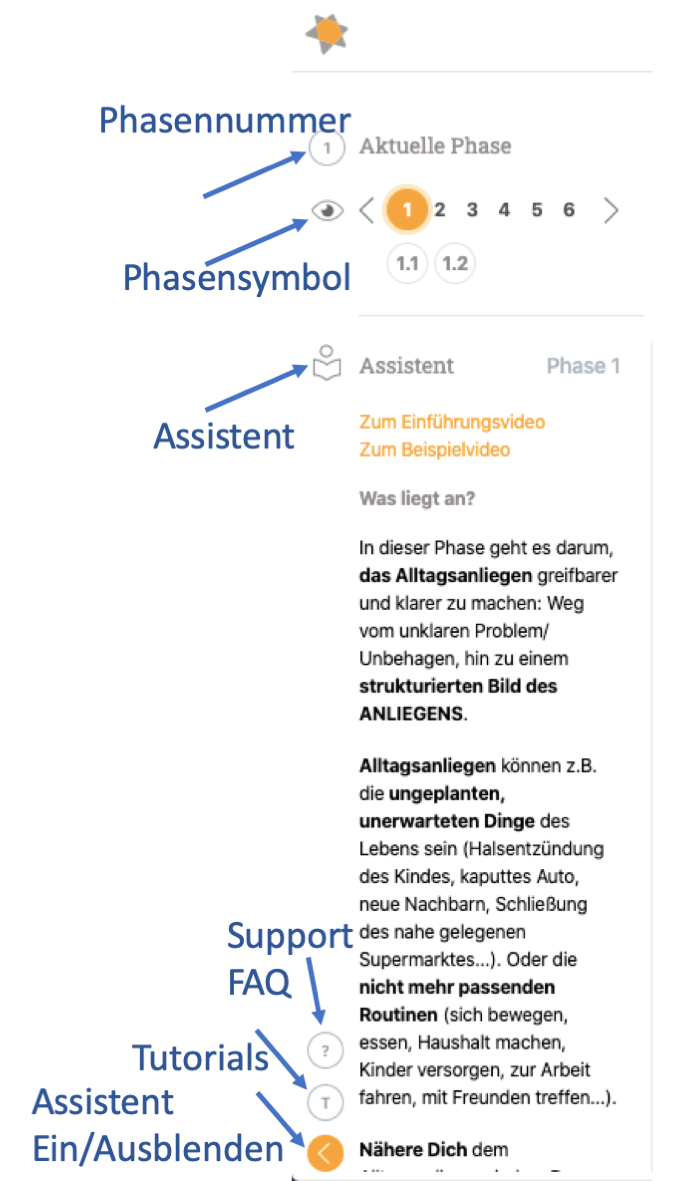
The function bar to the left of the assistant is divided into three display buttons at the top, which show the most important information even when the assistant is hidden, and three function buttons at the bottom.
The three display buttons at the top:
- The number at the top indicates the current phase or sub-phase,
- the icon below what the phase is all about (e.g. the eye for the perception of the field and the exploration of the concern in phase 1, the heart for grasping one's own (heart's) concern in phase 2, the thought bubble for imagining options for action in phase 3, the game hat for playing through solutions in phase 4, the smiley for the found harmony in phase 5 and the to-do list for the implementation in phase 6)
- the book icon stands for the assistant texts.
The three function buttons below:
- The question mark links to the FAQ/Support,
- the T-icon links to the tutorials,
- with this arrow you can hide and show the assistant. For details see question 2 about the assistant.
The function bar at the top is structured from left to right as follows:
The logo: by clicking on it you will always return to your dashboard with an overview of all your projects you have seen after logging in.
Three small orange dots to the right of the logo: appear to indicate that the program automatically saves the current status of the editing (3 seconds after each change).
Title field (approximately in the middle): Here you can enter the title that you give your project and under which you will find it in your project overview in the dashboard.
Zoom display (+%-): Use this to control the size in which the resonance field is displayed (without function bars and assistant). This way you can always optimize the field size to fit your screen, while you can control the size of function bars and assistant using your browser functions (finger gesture or key combination). For details see Maps Question 3.
Functions (pop-up menu): Here you will find special functions, currently 2 functions for the connecting lines in phase 4 (display and colour selection).

Resonance field
The resonance field in your Guide is a highly simplified visualization of the field of forces that is created in reality multidimensionally around a concern or action. It contains various forces that resonate with the concern or action as well as with each other. Depending on whether there is a concern or an action in the middle, it is a (resonance) field of concern or a field of action.
Structure: The field always has the same basic structure, i.e. a structure that represents how we sort the different influences spatially in front of our inner eye (in our experience, this is basically always pretty much the same, regardless of gender, handedness, age or cultural background). This field can be structured in different ways and, depending on the context, can be provided with different terms. As a basic model, a structure with six field sectors and the terms (clockwise) ideal, environment, recipient, foundation, role and identity has proven to be a good choice. Details can be found in Resonance Field Question 3.
Basics: Why this field exists and how exactly resonances (feedbacks) are generated is not known exactly until today. However, these are not just metaphors, but real phenomena that can be experienced by all people and have been used in constellation work and coaching for decades. The field is, so to speak, the area into which the main force from the centre of the field acts and interacts (resonates) with the relevant surrounding forces. In his book "Resonance", Hartmut Rosa has designed an entire sociology of this relationship of the actor to his environment in 2016.
Usage: For harmonious action, i.e. the application of our harmonic intelligence to our actions, the resonance field is the central visualization. Of course, one can also intuitively act harmoniously, we all often do so. But especially when we want to act harmoniously in contexts in which we are not used to it or in which a conscious approach is required of us (as is usually the case at work), or when things are more complex than we are able to process intuitively, this visualization is a huge help.
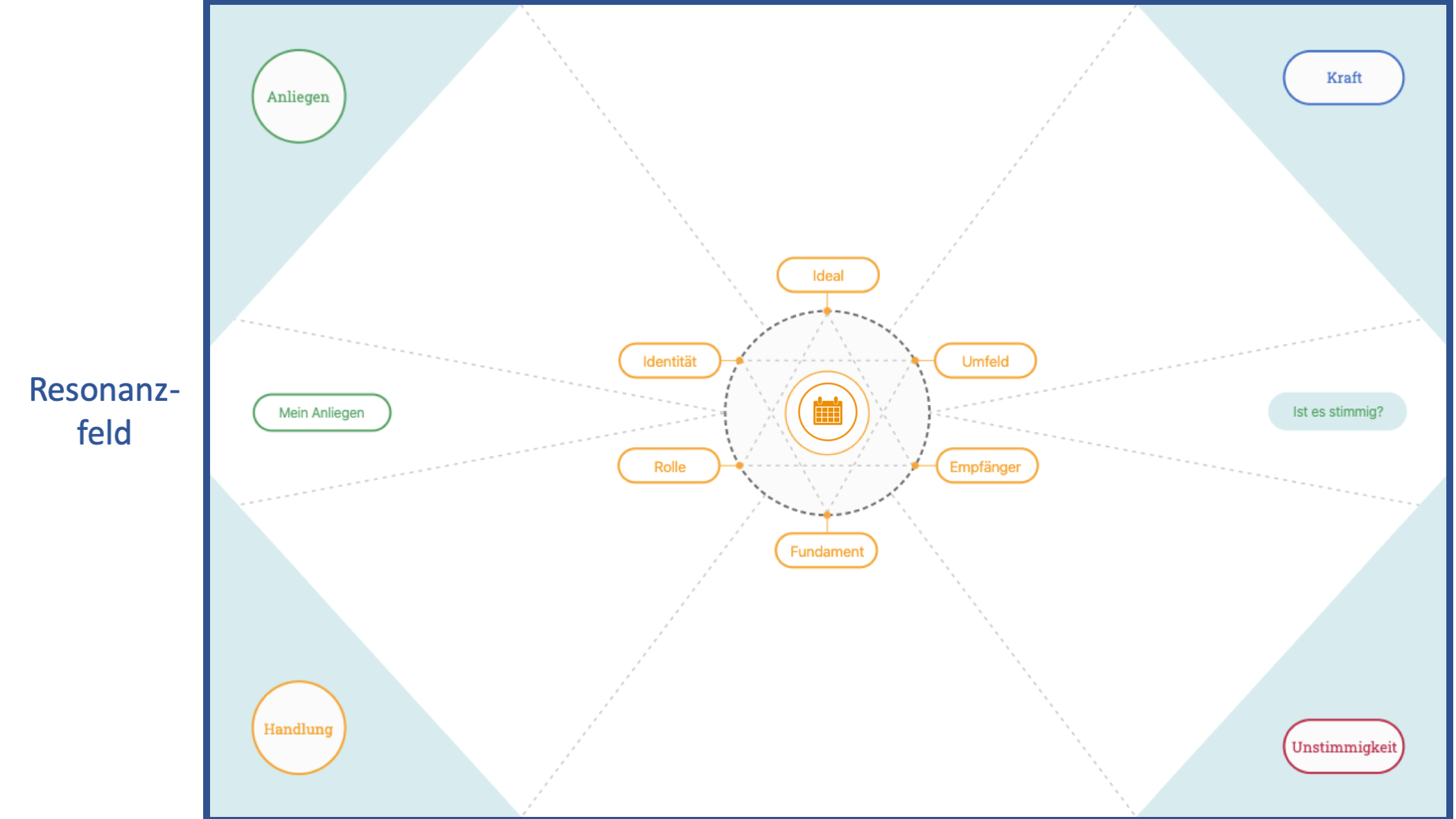
The centre is also the core of the resonance field. In short: what is in the middle determines what is around it. In the various phases of working with the Guide, the user perceives and tests what is relevant to the centre from the surrounding field and fits in harmoniously with it. Different concerns or actions in the middle also include different forces in the field. This means that the more similar the concerns and actions in the middle are, the more similar the forces in the field will be.
In detail you will find in the middle of the field
- a grey dotted circle with six orange dots,
- two dotted triangles connecting these points and
- a second, smaller circle with a symbol that changes depending on the map.
Grey circle: marks the center of the field and for once is the starting point for the field sectors, which start from the orange points on the circle. Further more it encloses the triangles, which describe the inner relationship of the points to each other. Why exactly these six terms are helpful for structuring the field, why they are located at the respective points and what can be derived from the triangular relationships is a small science in itself, which will be further illuminated in our training courses.
Triangles: The action triangle (with the apex at the top) connects the points of role, ideal and recipient along the question: Who acts with which ideal for whom? The support triangle (with the apex at the bottom) asks to what extent identity, foundation and environment support or hinder the action. TIP: Most of the time it makes work easier to start with the action triangle and only then ask about the supporting forces.
Small circle with icon: The icon stands for the theme of the map and is hidden by the notes with the concerns or actions during your working process. You create these notes by double-clicking in the middle and selecting the colour in the small menu on the note (single click first on the note, then on the small arrow). When you move the note, it is automatically centered in the middle. Roughly speaking, working with the Guide consists of placing notes in the middle of the field and checking their harmony with the field.

The field sectors give the resonance field a simple structure and thus direct the users' perspective to the most important forces and their interaction. In this way they help,
- to order the wealth of influencing factors that are often otherwise perceived as chaotic,
- to focus on certain perspectives and thus find blind spots and
- to relate the different forces visually as well.
There is no strict right and wrong for the assignment of forces to sectors, as this is a matter of subjective knowledge. But it is often enlightening to observe what one intuitively considers to be appropriate, but does not understand, or vice versa. Is pedagogy the basis or ideal in a school? Or profit making in a company? What does the assignment in each case say about my attitude to my actions?
The meaning of the sectors can be found by clicking on the questions in the respective field sectors, which can be shown or hidden by simply clicking on the corresponding term.
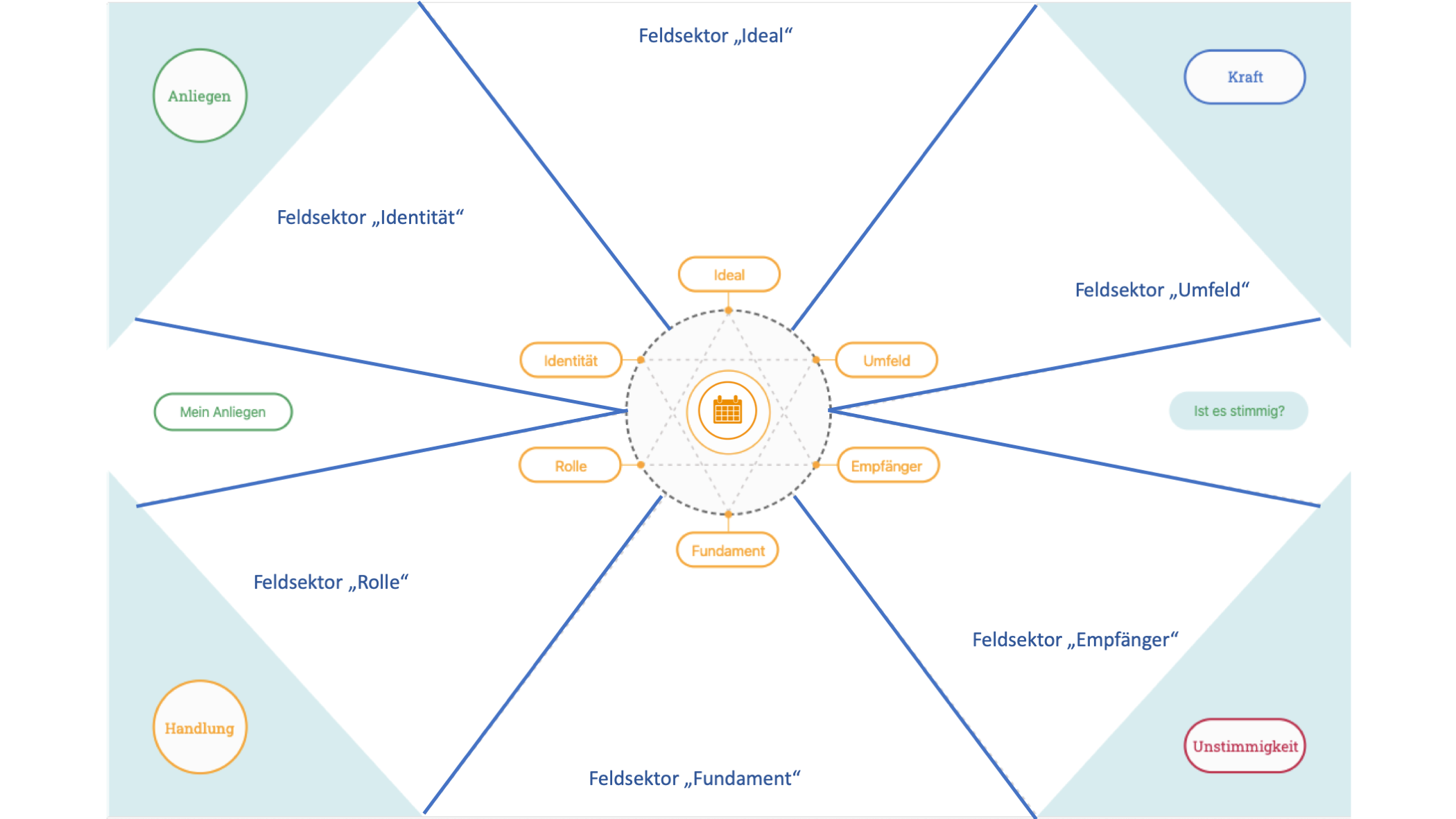
There are a total of 5 types of notes in the field, all of which represent different types of forces. However, only 2 types of notes have the word forces in the title. In detail there are:
- Concerns (green round notes written in phases 1 and 2)
- Actions (orange round notes written in phase 3)
- Forces (blue oblong notes written in phases 1 - 4)
- Disharmonies (red oblong notes written in phase 3.3. and 4)
- Forces for solutions (green elongated notes written in phase 5 or recoloured from blue notes).
These are all forces in the resonance field, because they all have effects in the field and are in resonance with other forces. Especially concerns and actions are strong forces that influence the whole resonance field around them.
The blue note category "Forces" refers to all those forces that take effect in the resonance field but do not belong to any other category mentioned above. Such forces can be thoughts (e.g. knowledge, ideas), feelings (e.g. fears, joy) or even just premonitions (e.g. happiness, collapse) or expectations (e.g. help, impending crisis), but also more tangible and systemic effects (e.g. inflation, conflict), material goods (e.g. buildings, machines) or immaterial goods (e.g. patents, know-how, time).
TIP: The user is very much at liberty to name everything that seems relevant to him. Relevant means, everything that shows up and is important. CAUTION: The importance is not measured by rational judgement (with all prejudices and valuations), but by how strong the resonance is. If something only somehow belongs to it, but has no power, it can and should be left out for the sake of clarity. On the other hand, what is difficult to get at first (blind spot), but which, once discovered, has power, is definitely part of it.
The category of green oblong slips of paper ("Forces for solutions") is only relevant in phase 5. These are the forces that have proven to be important for the harmonious solution found. As these support the harmony, they can be changed from blue to green so that you can see at a glance what is important (especially then for phase 6). This is an additional marking besides the possibility to assign these forces in phase 4 via connecting lines to the disharmonies to be overcome.
The four corners of the field are simply storage places (containers) for the notes that you have written but do not need in the meantime, but may want to use again later. Or for notes that you keep as a reminder of what you have already done. You can simply drag the notes from the field to the angles with Drag&Drop or vice versa.
Each of the four corners stands for a specific type of note, top left for the round green note of concern, bottom left for the round orange note with the options for action, top right for the many oblong blue or green notes with (influencing) forces and bottom right for the oblong red notes with the disharmonies.
You can also delete notes that you no longer need at all by clicking on the trash bin, which becomes visible with every note when you click on it.

Concerns
A concern is the driving force behind a harmonious action.
The term concern consists of two elements: First, something must be present as a concern and someone must perceive that something as a concern. Then he can (or cannot) make it his concern and act upon it. This means that the first step is primarily about a (usually diffuse) perceived (greater or lesser) pressure for change. Because it is still diffuse, it must be examined more closely in phase 1.2 (resonances) to gain contour. Only when someone takes up this concern (phase 2) does it become a personal concern (my/your own or our common) and thus a concrete wish for change supported by a will. This desire or will to change then carries and drives an action.
The concern is different from related terms such as problem, task or goal. Tasks and goals are similar to concerns for change, but can be set from outside (extrinsically) without the actor himself feeling the slightest connection to them, let alone touching his will or motivation (intrinsically). Therefore, tasks and goals are usually associated with (foreign) incentives that are supposed to bring the necessary motivation. On the other hand, problems (as well as concerns) are often the reason and trigger for actions and the self-perceived pressure of suffering is a more or less strong, intrinsic motivation. In the case of problems, however, the focus is on the perception of an actual state, not - as with the goal - on a target state (solution) or - as with the concern - on a path to change.
The terms meaning, sense or "purpose", which have recently become "en vogue" as terms that guide actions, especially (but not only) for companies and organisations, are not quite the same as concerns. In most cases, they are used to refer to a socially more meaningful, less selfish objective that needs to be achieved. This is still the idea of something to be achieved, of a force that pulls the actor, who should move towards it according to plan. The concern, on the other hand, is rather a driving force in an approximate direction without already knowing a precise path that has yet to be found with every step along the way.
All these concepts, however, show how much unease is now being felt about the classic fixed guidelines. For experience shows that in a volatile, uncertain, complex and ambivalent world, they are increasingly misleading rather than helping. Concern is the variant of the motivation to act, which provides orientation without external specifications and incentives and offers the possibility of readjustment along the way.
The concern is the point of orientation, the scale and the motor of the harmonious logic of action.
Point of orientation: There is a sequence of increasing concretisation from the concern, the action, the harmonious solution to the implementation. Whether a solution and all other steps are harmonious is measured by the starting point of concern. This means that there is a strong relationship between a harmonious solution and the concern.
Scale: If I do not know my concern, I cannot tell whether a solution is harmonious. Because the concern is the scale for the harmony. But be careful: Often the concern is unconscious, but nevertheless strong. Then perhaps the concrete solution makes it clear to me what exactly my concern is. However, if I have no concern (neither consciously nor unconsciously), then there can be no harmonious action or solution, then it is either arbitrary or set from other motives.
Motor: The concern is the driving force of the harmonious action. Of course I can act from many different motives. But time and again it is shown that the concern is a powerful force that carries long and far. Many users describe the finding out of the (own) concern as the moment when the sun rises. Suddenly the force is found that leads out of the unclear or stuck and carries my actions. And which comes out of me, not from the outside, so that I have it at my disposal without any effort. Interestingly enough, this effect is often even stronger when the actors are groups or organizations.
The concern asks in general terms what shows up as relevant for a specific topic. It considers the field of concern independently of my person and - as far as possible - of my evaluations and interests. We often have very similar antennae when it comes to the issue at hand. Then we perceive a tension or a disharmony in our environment. Mostly (not always) we also agree that this is not a good state of affairs. Disagreement sometimes arises when we ask ourselves whether we have to do something about it or whether it will sort out by itself, and even more so when we ask ourselves what we should do.
My concern asks what, of all that shows up as relevant, do I want to take up as my concern, perhaps even my heart's concern. For no human being has the capacity to take up everything that is there. And as a free person I also have no obligation to do so, but may choose. My concern is therefore not about what I think I have to take up for ethical or other reasons, but about what I have the greatest resonance for. What exactly is "my baby" that I want to take care of?
EXAMPLE: The park that I look on out of my apartment window is pretty littered. It would be a matter of concern that the park be made cleaner. Apart from the fact that there may be several ways to tackle this (collect rubbish yourself, start a neighbourhood campaign, get the city moving, hire a company at your own expense, etc.), the question arises: Do I really want to make this my topic? Do I really want to take up what needs to be done? Maybe the garbage bothers me, but not to the extent that I want to devote myself to it. Maybe it is important to me in summer, but less so in winter. Maybe I just have a lot that's more important to me. But maybe I want to set an example for my children or make it my personal social project. Or, or, or...
Caution: It is not a question of whether I should or should not do this (extrinsic motivation). It's about whether it is important enough for me to take care of it (intrinsic motivation). It is also not about reaching a certain goal (e.g. I can't see any more garbage out of my window) (self-imposed extrinsic motivation), but whether something (enough) drives me to become active. What I achieve and how fast I can do it is a completely different matter, I have not yet dealt with the topic in detail and I do not know about the many obstacles and pitfalls. But I care!
Correlation 1: There is a correlation between my openness to my world and my willingness to perceive a concern or even take up something as my concern. In the first step this is less a question of egoism and altruism (motivation) than of seperation from or connection (resonance) with the world. The separated person often does not even notice that tasks are staring at him. Only when he perceives this can he decide whether or not to devote himself to it (freedom). Only then does the question of a why arise (motivation).
Correlation 2: However, it can happen that people automatically go into separation to their world, because they suspect that otherwise a lot could come up to them and do not want to be put in front of the situation to deal with it. For example, because they find it unpleasant or overwhelming not to be able or willing to help everywhere. Then the reflex "what I don´t know, won´t hurt me" is the simple way out. Viewed differently: the more I tend to let myself be taken in obligation and responsibility, the easier it can happen that I am overtaxed by it. And then to go into separation in order to be able to live with it more easily.
Concern-oriented harmonious action is an expression of freedom in connectedness!
Harmony, disharmonies and solutions
Harmony is the result of the overall view of different forces in a field by way of resonance.
Thus harmony follows a different logic than we (in the West) are used to in our everyday lives. Our daily bread is the consistency or conclusiveness that judges things according to whether and under what conditions one thing follows another. This goes so far that it has become common practice to call only this kind of logic "logic". Every philosopher or mathematician, on the other hand, knows that there are many logics. Harmonious logic asks about the degree or quality of resonance in a certain field at a certain time. It is not based on conclusiveness, but rather on an overall view and on the principle of harmony. For in addition to cognitive, emotional and social intelligence, which have become increasingly generally accepted in recent years, we also have an intelligence that combines all of these: harmonic intelligence. After all, we not only have competences on several levels, but also the ability to combine them.
Harmony is not only the state of perfect harmony. There is harmony at every level. Even in music and physics, consonance (euphony) and dissonance up to cacophony (chaotic sound) are only different states or polarities of harmony. Harmony is the free interaction of different forces, no matter how well that sounds in the end. Therefore it is also a popular misunderstanding that harmony means unison and would make everything the same (so-called harmony sauce). On the contrary, harmony is only conceivable as the sounding together of different things that remain different and do not become equal! How well or badly this sounds together is a time-bound subjective assessment of the participants. Even in music it has been judged differently over the centuries what is considered consonant or dissonant. This is all the more true for other (social) contexts.
Harmony is therefore on the one hand the objective state of the consonance or dissonance, from low to high. But we also use the term subjectively: if the consonance is sufficient ("good enough"), we also speak of harmony. And if it is not enough ("not good enough"), we speak of disharmony, although objectively there will be a remnant of harmony.
TIP: The fact that, at least in modern Western societies, we are usually consciously dealing with conclusiveness does not mean that we cannot deal with harmony. On the contrary: harmony is (primordial) human! And we practice harmony in our private environment every day, which fortunately we have not yet completely changed over to conclusiveness, even if this is increasingly being propagated. However, we mostly act intuitively harmoniously. We have less practice in acting harmoniouly in those areas of life where a conscious approach and accountability is required (e.g. profession) or where complexity makes it necessary to use all abilities (including cognitive ones). This is exactly what the Guides provide massive support for with their visualization and process guidance.
A disharmony is a result of the resonance of forces in the resonance field, which means that the forces do not match well.
ATTENTION: Disharmonies are not the forces in the field that seem problematic to you from the outset. Therefore, the Guide does not allow you to write forces in the field as disharmonies with red notes already in phases 1 to 3.2. In the early phases these are all (more or less helpful) forces for the time being. Only when the harmony of the whole field is considered in the overall view, the result of this consideration can be that an aspect raises problems and is then marked in red as a disharmony.
EXAMPLE: A (blue) note "little money" from phase 1 can become a disharmony in phase 3.3. or 4, if it is important in the overall view. However, it may be that for certain solutions the little money is sufficient, but in others not. Depending on the situation, the note will later remain blue or turn red!
Solutions are created by the user searching for those forces in the field which eliminate or reduce a disharmony, seperately for each disharmony found in phase 3.3. These can be forces that were already present in the field, but very often additional forces that are only discovered when they are searched for in order to eliminate the disharmony.
A harmonious solution is only found when the user:
- has processed all disharmonies for an action, and
- the solution thus found is harmonious enough for him.
If the solution is not harmonious enough, the user can go back to phase 3 and try another action.
TIP 1: If there is no harmonious solution for any action, there is usually something wrong with the concern in phase 2. Sometimes the user realizes in phase 5 that earlier in phase 2 he has chosen something as "my concern" that he thought should be his concern (for ethical or other reasons), but was´t really. Now he realizes that this "would be" concern has no power and does not give him a strong orientation. And no wonder: We have all grown up with a lot of "shall" ideas and often find it difficult to free ourselves from them. But that is no problem, because we can repeat the process as often as we want. In the next attempt we can identify our real concern, meaning the matter that we resonate to most and where we feel a force behind it most clearly.
TIP 2: The experience of our users shows quite clearly that it is worthwhile to repeat the process several times if necessary. When the real concern is finally found, it often turns out to be something very central to the user, which he never wanted to admit or allow to himself. When it is finally allowed to show itself, and it becomes visible what strong solutions it leads to, it is often a great emotional experience. If you cannot (or don't think you can) do this without help, we recommend that you contact an expert from our network who is specially trained for this. It´s worth it!
Yes, even in two ways. On the one hand, in phase 4 the connecting lines are available as functions, on the other hand, in phase 5 you can change the forces (blue notes) that belong to the solution that is most suitable for you from blue to green.
Connection lines: The idea is to be able to connect the most important forces needed to resolve or at least reduce each disharmony by lines to the respective disharmony. For each disharmony, the lines can be distinguished by a different colour. This means that if I assign the helpful forces to a disharmony in phase 4 and thus arrive at a solution, I proceed as follows:
- I select the function "Show connections" in the function bar in the upper right corner. In consequence all blue and red notes in the field in the upper right corner get a small dot,
- I then select a color with the function "connection color",
- I draw a line with mouse or finger (via Touch) between notes that belong together, whereby I always have to start from the small points in the note.
This way I can build a net that shows me all the forces that belong to a disharmony. I can repeat the same for another disharmony, but it is helpful to choose a different line colour for it. If I want to hide the first line color, I can do this in the function "Show connections" by selecting or deselecting individual colors.
Green oblong slips of paper (forces for solutions): SIMPLE CASE: If I then (in phase 5) want to look at the solution that seems to me to be the most harmonious one, and the connecting lines might disturb me, I can change all forces (blue slips of paper) belonging to this solution to green in phase 5. COMPLEX CASE: If a solution is more comprehensive, maybe because several disharmonies had to be resolved, I can also re-colour all forces that are important for the whole solution to green and thus see at a glance all the important forces that have to be mobilised for the solution.
